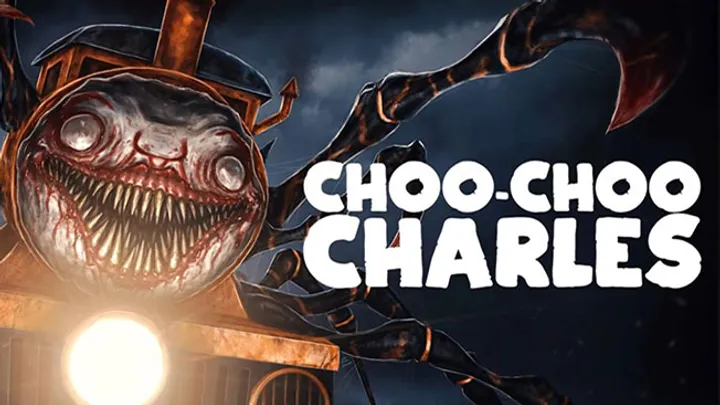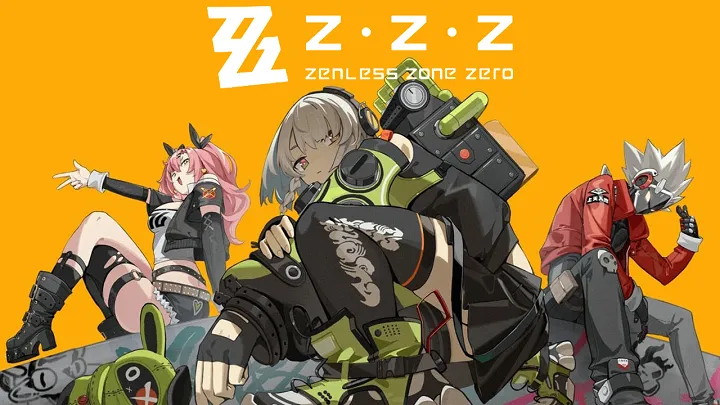VRChat is a social virtual reality platform where players interact, create, and explore 3D worlds. Beyond VR, it’s also accessible via PC, making it a hub for social experiences, gaming events, and creative expression. Success in VRChat isn’t just about moving around—it’s about communication, avatar management, exploring worlds, and creating content. This guide will show you how to enjoy VRChat fully while avoiding common pitfalls.
Getting Started in VRChat
Before diving in, you need to set up your account and controls.
Tips:
- Create a VRChat account via the official site.
- Test VR hardware or PC controls to ensure smooth movement.
- Familiarize yourself with locomotion options: walking, teleporting, or flying in some worlds.
Strategy: Start in tutorial worlds or social hubs to understand basic navigation.
Choosing and Customizing Your Avatar
Your avatar represents you in VRChat and can impact social interactions.
Tips:
- Start with a free avatar from VRChat’s avatar menu.
- Customize appearance and gestures to reflect your personality.
- For advanced users: import custom avatars using Unity and VRChat SDK.
Strategy: Avoid avatars that cause lag or exceed performance limits for smoother social experiences.

Exploring Worlds
VRChat hosts millions of user-created worlds.
Tips:
- Browse the VRChat world menu for categories: social, games, events, or themed environments.
- Use bookmarks to save favorite worlds for quick access.
- Participate in community events or public worlds to meet new players.
Advanced: Some worlds have hidden areas or mini-games—explore thoroughly to find them.
Social Interactions and Communication
VRChat thrives on social connection.
Tips:
- Use voice chat or text chat depending on comfort and environment.
- Learn gestures and emotes for expressive communication.
- Respect community guidelines; harassment or trolling can result in bans.
Advanced: Use custom animations or synchronized group gestures to create immersive interactions.
Attending Events and Games
Many VRChat worlds host games, concerts, and competitions.
Tips:
- Check the VRChat events tab or community Discord servers.
- Join public events to practice socializing or improve avatar performance.
- Participate in user-created mini-games for rewards or experience.
Strategy: Arrive early to meet people, test mechanics, and find optimal positions in crowded worlds.

Using VR and PC Controls Efficiently
Locomotion and interaction depend on hardware.
Tips:
- VR users: practice smooth walking, teleporting, and grabbing objects.
- PC users: familiarize yourself with keyboard/mouse controls and shortcuts.
- Adjust comfort settings to avoid motion sickness.
Advanced: Mastering hand gestures and custom animations can enhance social credibility and immersion.
Creating Worlds and Avatars
For creative users, VRChat allows building custom content.
Tips:
- Install Unity and VRChat SDK to create worlds or avatars.
- Optimize models and textures for performance and accessibility.
- Test thoroughly in VRChat before publishing publicly.
Advanced: Learn scripting and interactive objects to add unique gameplay mechanics.
Safety and Privacy
VRChat is public and social, so precautions are important.
Tips:
- Avoid sharing personal information.
- Use block, mute, and safety settings to control interactions.
- Report harassment or inappropriate content to moderators.
Strategy: Adjust settings for friends-only interactions when exploring unfamiliar worlds.
Optimizing Performance
Smooth performance is key to enjoyment.
Tips:
- Limit high-poly avatars and complex shaders.
- Reduce world effects if experiencing lag.
- Keep VR headset firmware and drivers updated.
Advanced: Use performance monitoring tools to ensure FPS stays stable in crowded worlds.
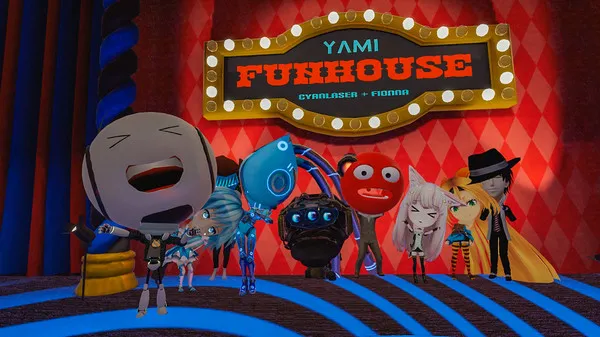
Replayability and Community Engagement
VRChat is about continuous exploration and creativity.
Tips:
- Regularly visit new worlds to meet new users.
- Participate in community challenges or collaborations.
- Experiment with different avatars and gestures to keep interactions fresh.
Strategy: Joining VRChat Discords or social media groups enhances your experience and keeps you updated on events.
Conclusion
VRChat is more than a VR game—it’s a social platform and creative space. By understanding navigation, avatar customization, world exploration, and social etiquette, you can maximize enjoyment and build meaningful connections.
Patience, creativity, and respect for others are essential for thriving in VRChat’s vast, immersive community.